The Android Utility Tool V165.00.6866, released on January 12, 2025, is here to revolutionize the way you manage and enhance your Android experience. Packed with powerful new features, this latest version provides seamless functionality and tools to keep your device running smoothly.
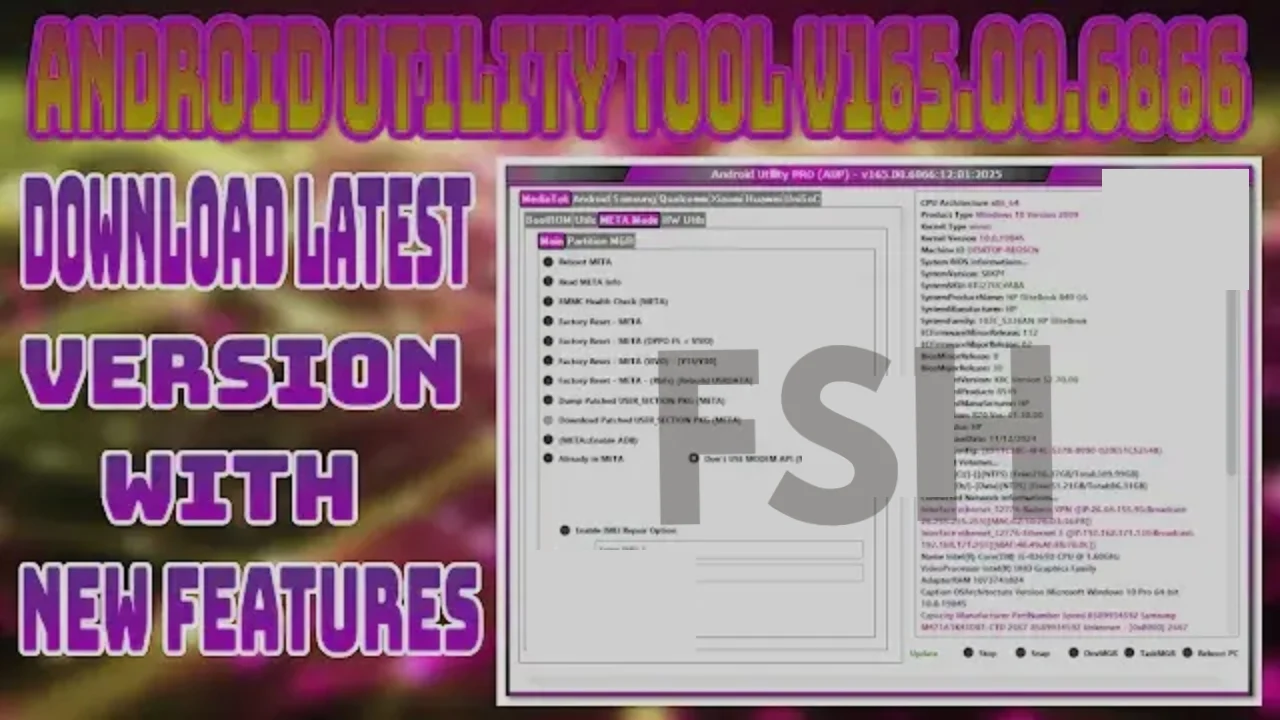
What is the Android Utility Tool?
The Android Utility Tool is a comprehensive software solution designed to optimize, troubleshoot, and enhance the performance of Android devices. Whether you are dealing with system slowdowns, software glitches, or need advanced management capabilities, this tool provides an all-in-one platform for addressing these challenges.
Key Features
- Device Unlocking: Supports SIM and bootloader unlock.
- FRP Bypass: Easily bypass Factory Reset Protection.
- Firmware Flashing: Flash stock or custom ROMs.
- Data Backup & Restore: Securely manage device data.
- Wide Compatibility: Works with most Android devices.
- Enhanced Speed: Faster processing and improved performance.
- For Download: Click Here
Soical Media Links
WhatsApp Link: Click Here
Telegram Link: Click Here
Facebook Link: Click Here
Whatsapp channel: Click Here
Youtube Channel: Click Here
Telegram Link: Click Here
Facebook Link: Click Here
Whatsapp channel: Click Here
Youtube Channel: Click Here
How to Use the Android Utility Tool
- Download & Install: Get the tool from a trusted source and install it on your PC.
- Connect Device: Plug in your Android device via USB and enable USB debugging.
- Launch the Tool: Open the software and select the desired task (e.g., unlock, flash, bypass).
- Follow Instructions: Complete the process as guided by the tool.
Conclusion
The Android Utility Tool V165.00.6866 is a game-changer for Android users seeking to optimize, troubleshoot, and manage their devices efficiently. With its enhanced features, intuitive design, and comprehensive functionality, it caters to both novice users and tech-savvy professionals alike. Whether you’re looking to boost performance, resolve system issues, or manage data securely, this tool has got you covered.

Post a Comment